SpiderPipe - Bitcoin via Bitpay
Steps to connect your Bitpay account to Paymentwall.
Create BitPay account
In order to set up the BitPay payment method, you need to have your BitPay Merchant account created. You can create your account here.
You need to confirm your email, business information, bank account and BitCoin address in BitPay merchant account to be eligible to receive payments for your sales. Your basic information and Bank account/BitCoin address which are shown to users on your order pages and used for verification should also be clarified.
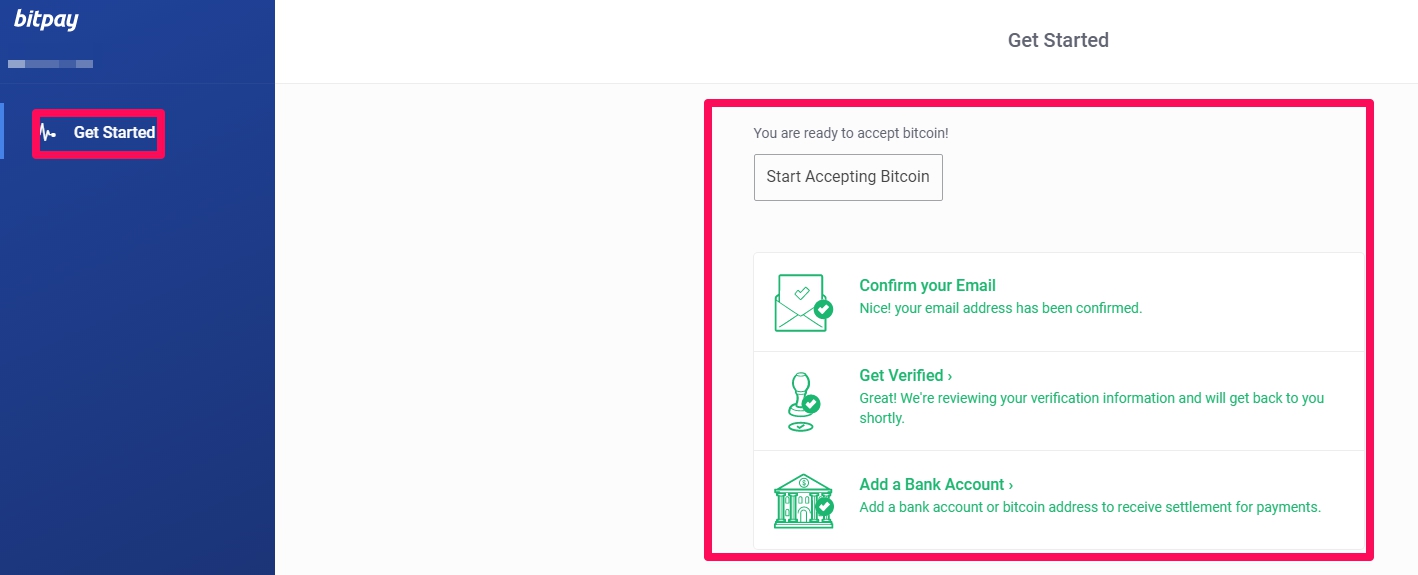
Configure BitPay merchant account
-
Login to your BitPay account.
-
Under Payment Tools, find Manage API Tokens, click the Add New token button.
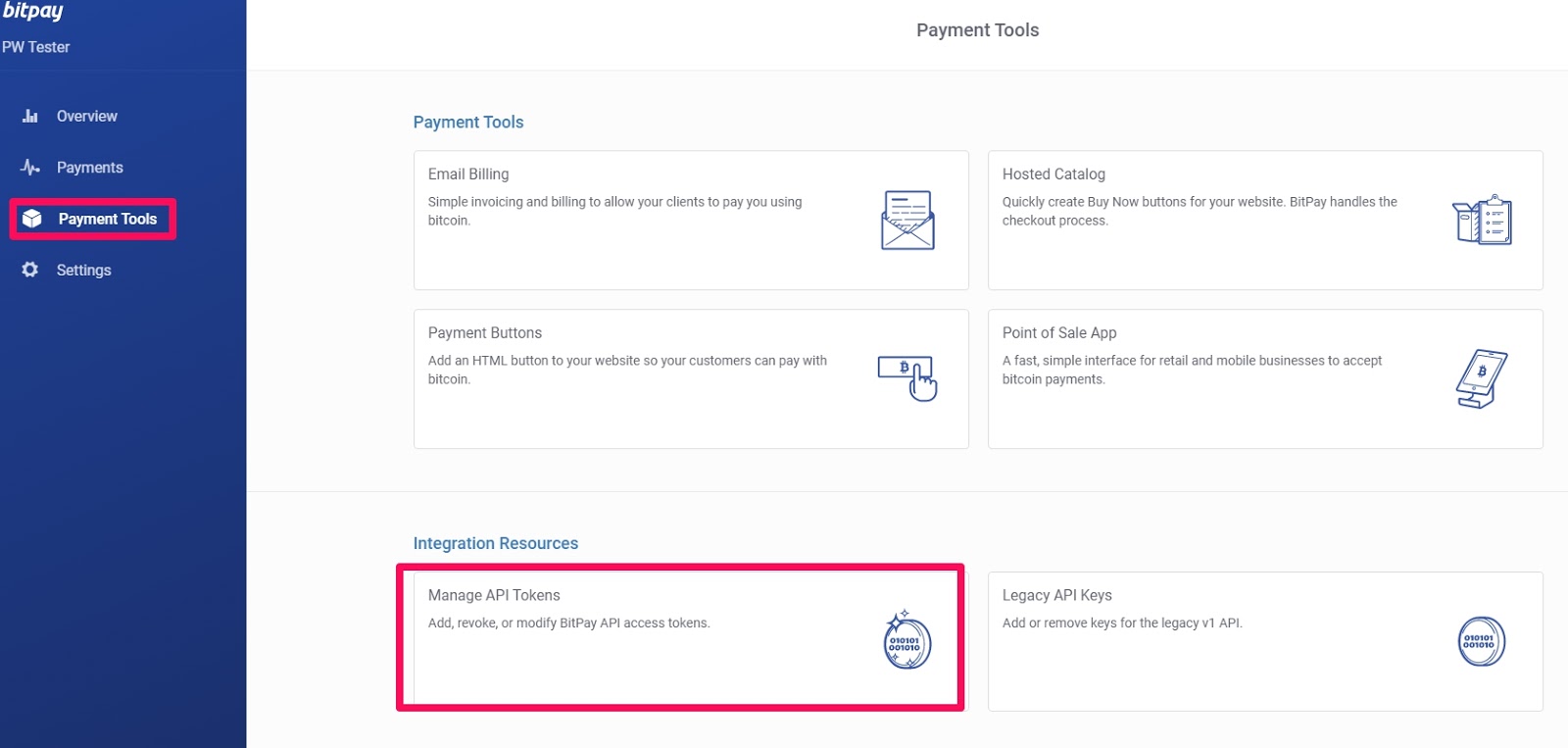
- Enter the Token Label and leave Require Authentication option checked.
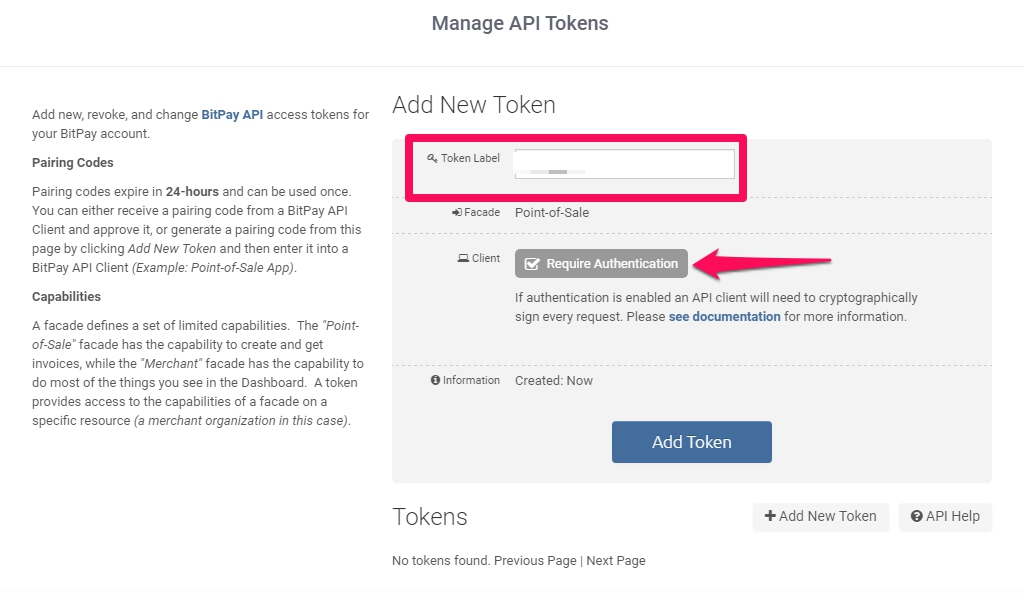
Add Bitpay account
-
Log in to Paymentwall Merchant Area, go to Account Settings.
-
Find SpiderPipe Accounts and click Add Payment account button.
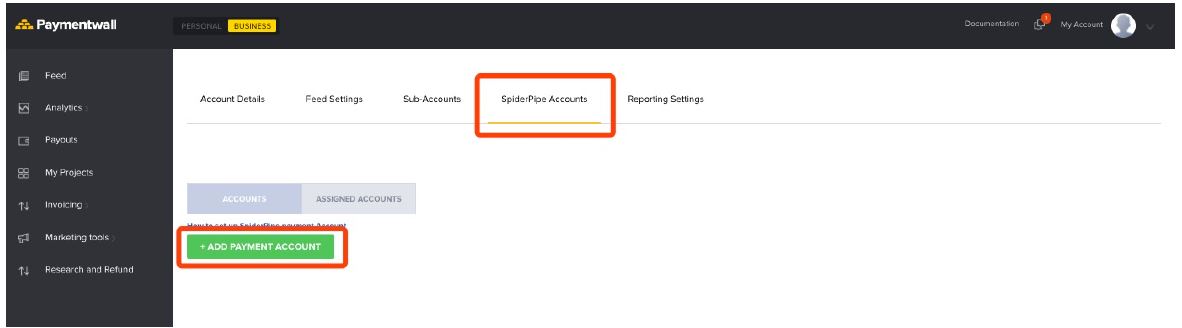
- Select Bitpay and complete filling up the fields.
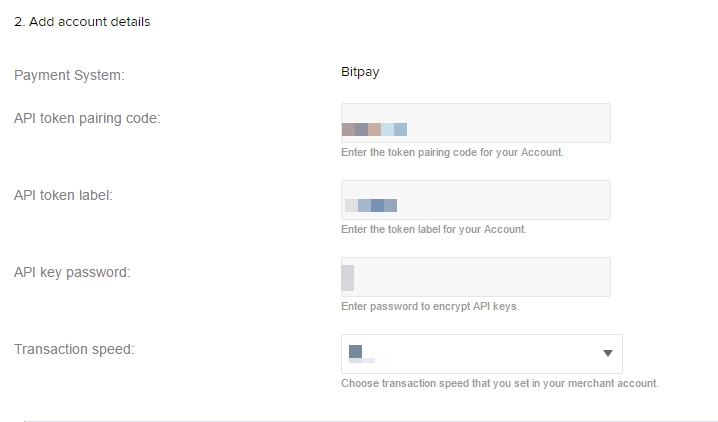
Next step
The setup for Bitcoin via Coinbase is finished, you may check below links.
Questions?
Common questions are covered in the FAQ.
For integration and API questions, feel free to reach out Integration Team via integration@paymentwall.com.
For business support, email us at merchantsupport@paymentwall.com.
To contact sales, email bizdev@paymentwall.com.
To suggest a change to this documentation you can submit a pull request on GitHub.