- Bank Transfer Argentina
- Bank Transfer Brazil
- Bank Transfer Colombia
- Bank Transfer Europe
- Bank Transfer Japan
- Bank Transfer Korea
- Bank Transfer Malaysia
- Bank Transfer Mexico
- Bank Transfer Peru
- Bank Transfer Philippines
- Bank Transfer Poland
- Bank Transfer Taiwan
- Bank Transfer Thailand
- Bank Transfer Vietnam
- Belfius
- Blik
- CBC
- E-Prepag
- eNETS
- EPS
- Faster Payment System
- Financial Process Exchange
- iDeal
- KBC
- Korean Virtual Account
- Kplus
- Krungthainext
- Krungsri Mobile Application
- MBWay
- Multibanco PT
- Mybank
- NetBanking
- PayEasy
- PayID
- PayNow
- Pix
- Przelewy24
- PSE
- Redpagos
- SafetyPay
- SCB Easy
- SEPA Direct Debit
- Sofort
- Thai QR
- UPI
- VietQR
- ATM Transfer Indonesia
- Boleto
- Book Gift Voucher
- Boonterm Kiosk
- Cashbee
- Cash Payment Mexico
- Cash payment UAE
- Cenpay
- Culture Voucher
- Davivienda
- Efectivo
- Efecty
- Eggmoney
- Game-ON
- Gana
- Gudang Voucher
- Indomaret
- Konbini
- MINT
- MyCard Card
- Neosurf
- Openbucks
- Oxxo
- PagoEfectivo
- Payshop
- RapiPago
- T-Money
- Teencash
- Todito Cash
- Wavegame
- 7-Eleven
- Mobile Money
- Akulaku
- Alipay
- Alipay+
- Bitcoin Coinbase
- Boost Wallet
- Cherry Credits
- Dana
- Doku Wallet
- FasterPay
- GCash
- Gopay
- GOCPay
- GrabPay
- JeniusPay
- KakaoPay
- L.pay
- Linepay Taiwan
- LinkAja
- Mcash
- Mobile Banking Tanzania
- MyCard Wallet
- Naver Pay
- OVO
- Paga
- Payco
- PayMaya
- PayPal
- QRIS
- Rabbit LINE Pay
- Razer Gold
- Redcompra
- Sakuku
- Samsung Pay
- ShopeePay Indonesia
- ShopeePay Philippines
- ShopeePay Thailand
- ShopeePay Vietnam
- Singtel Dash
- Taiwan Pay
- Thai QR
- Toss Pay
- Touch 'N Go eWallet
- TrueMoney Wallet
- VNPT Money
- VTC Pay
- Wechat Pay
- ZaloPay

Naver Pay
Naver Pay is a popular E-wallet launched and operated by Naver Corporation. Users can use their linked card or points to make purchases via their Naver Pay E-wallet account
Naver Pay was launched in 2015 by South Korea’s top internet company, Naver Corporation.
Customers register their card or bank account details with the service, then use the card wallet to pay online without having to enter or reveal sensitive account information. The users can pay via their Naver Pay stored points too.
Naver Pay has a comprehensive reward points system which attracts many users to pay with Naver Pay for their online purchases.
Payment flow
- Step 1: Choose Naver Pay
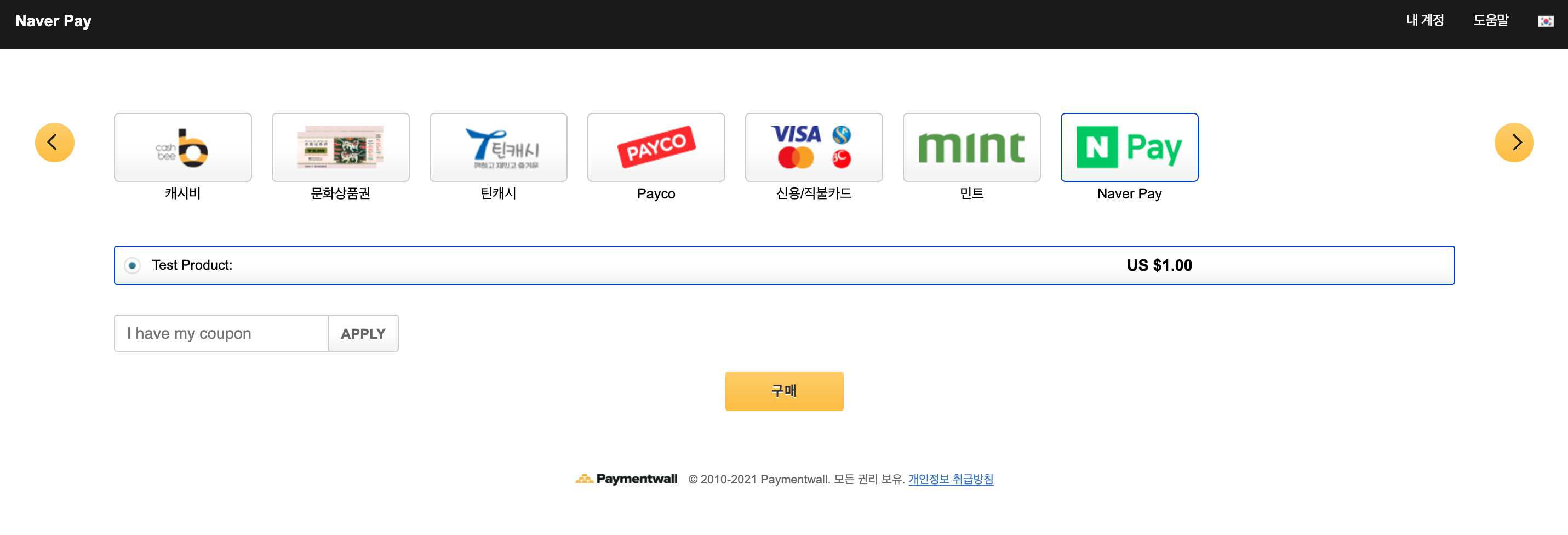
- Step 2: The user can choose either card or Naver points to pay for the goods.
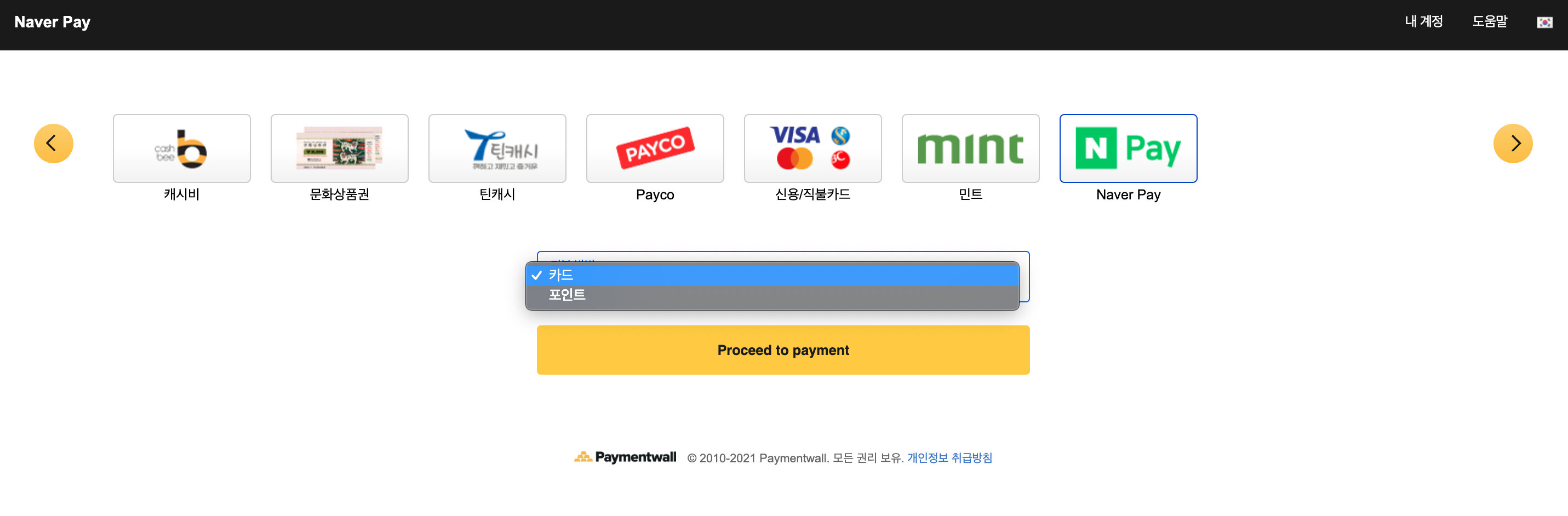
- Step 3: The card is connected to their Naver account.
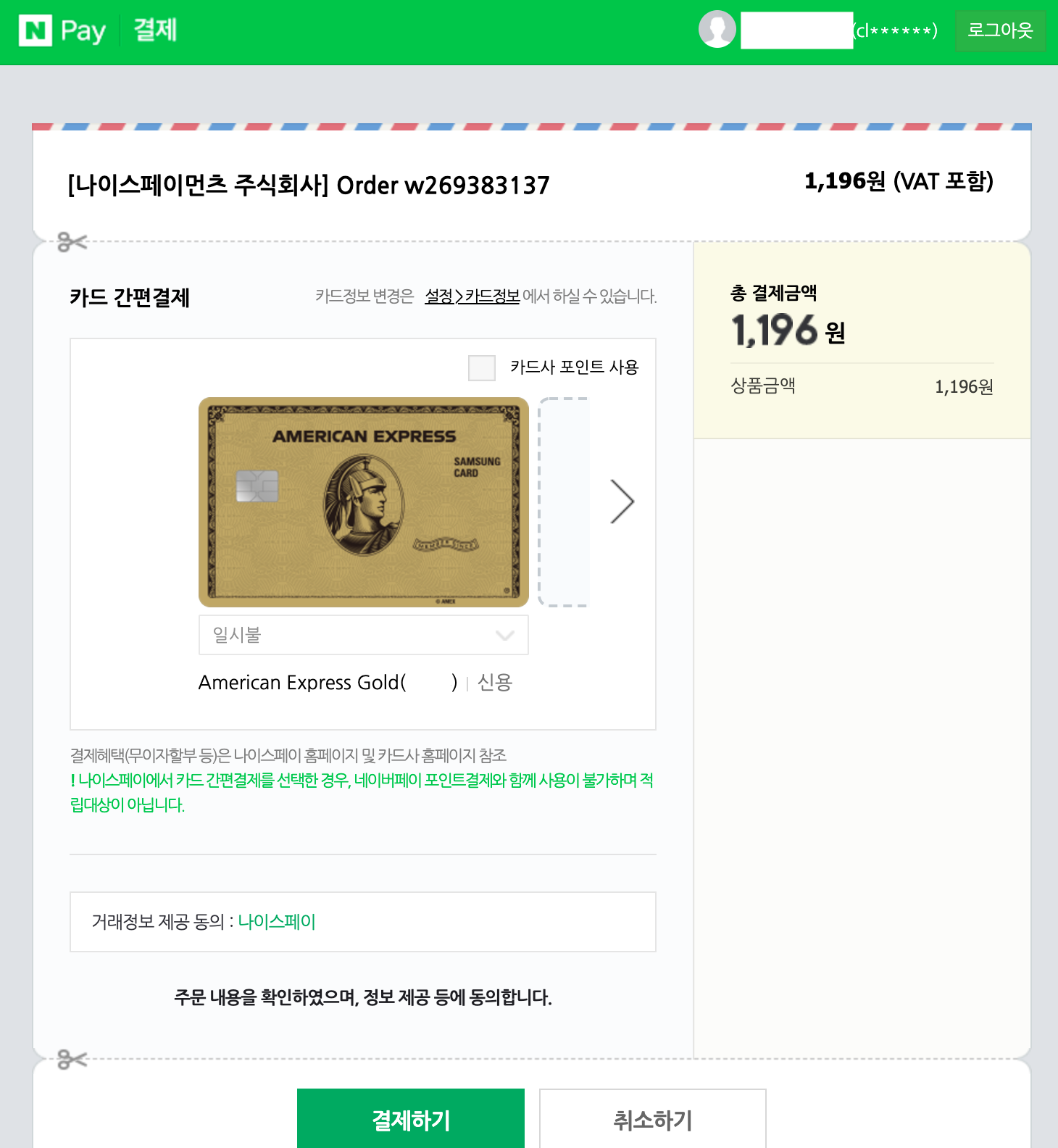
- Step 4: The payment is successfully deducted on the account.
Naver Pay
| name | description |
|---|---|
| Countries |  KR KR |
| Type | E-Wallet |
| Processing currencies | KRW |
| Supported currencies | Refer to currency codes |
| Payment confirmation time | Instant |
| Chargebacks | No but Disputable |
| Refunds | Full/partial refund, via API |
| Refund timeframe | 365 days |
| Onboarding required | Yes |
| Recurring Payments | No |
| Mobile UI | Yes |
| Open new window | Yes |
| Min Transaction Limit | 100 KRW |
Available models:
- Merchant.
Included with your Paymentwall account.
- MOR.
Questions?
Common questions are covered in the FAQ.
For integration and API questions, feel free to reach out Integration Team via integration@paymentwall.com.
For business support, email us at merchantsupport@paymentwall.com.
To contact sales, email bizdev@paymentwall.com.
To suggest a change to this documentation you can submit a pull request on GitHub.