- Bank Transfer Argentina
- Bank Transfer Brazil
- Bank Transfer Colombia
- Bank Transfer Europe
- Bank Transfer Japan
- Bank Transfer Korea
- Bank Transfer Malaysia
- Bank Transfer Mexico
- Bank Transfer Peru
- Bank Transfer Philippines
- Bank Transfer Poland
- Bank Transfer Taiwan
- Bank Transfer Thailand
- Bank Transfer Vietnam
- Belfius
- Blik
- CBC
- E-Prepag
- eNETS
- EPS
- Faster Payment System
- Financial Process Exchange
- iDeal
- KBC
- Korean Virtual Account
- Kplus
- Krungthainext
- Krungsri Mobile Application
- MBWay
- Multibanco PT
- Mybank
- NetBanking
- PayEasy
- PayID
- PayNow
- Pix
- Przelewy24
- PSE
- Redpagos
- SafetyPay
- SCB Easy
- SEPA Direct Debit
- Sofort
- Thai QR
- UPI
- VietQR
- ATM Transfer Indonesia
- Boleto
- Book Gift Voucher
- Boonterm Kiosk
- Cashbee
- Cash Payment Mexico
- Cash payment UAE
- Cenpay
- Culture Voucher
- Davivienda
- Efectivo
- Efecty
- Eggmoney
- Game-ON
- Gana
- Gudang Voucher
- Indomaret
- Konbini
- MINT
- MyCard Card
- Neosurf
- Openbucks
- Oxxo
- PagoEfectivo
- Payshop
- RapiPago
- T-Money
- Teencash
- Todito Cash
- Wavegame
- 7-Eleven
- Mobile Money
- Akulaku
- Alipay
- Alipay+
- Bitcoin Coinbase
- Boost Wallet
- Cherry Credits
- Dana
- Doku Wallet
- FasterPay
- GCash
- Gopay
- GOCPay
- GrabPay
- JeniusPay
- KakaoPay
- L.pay
- Linepay Taiwan
- LinkAja
- Mcash
- Mobile Banking Tanzania
- MyCard Wallet
- Naver Pay
- OVO
- Paga
- Payco
- PayMaya
- PayPal
- QRIS
- Rabbit LINE Pay
- Razer Gold
- Redcompra
- Sakuku
- Samsung Pay
- ShopeePay Indonesia
- ShopeePay Philippines
- ShopeePay Thailand
- ShopeePay Vietnam
- Singtel Dash
- Taiwan Pay
- Thai QR
- Toss Pay
- Touch 'N Go eWallet
- TrueMoney Wallet
- VNPT Money
- VTC Pay
- Wechat Pay
- ZaloPay

eNETS
eNETS, is a payment gateway operated by Network for Electronic Transfers, a debit network. NETS was formed by a consortium of 3 major banks in Singapore, DBS, UOB, and OCBC. Via eNETS, users are able to make online payments via their NETS-enabled local cards as well as direct debit payments from their bank account.
Payment flow
- Step 1: Select eNets, it will be redirected to a new page.
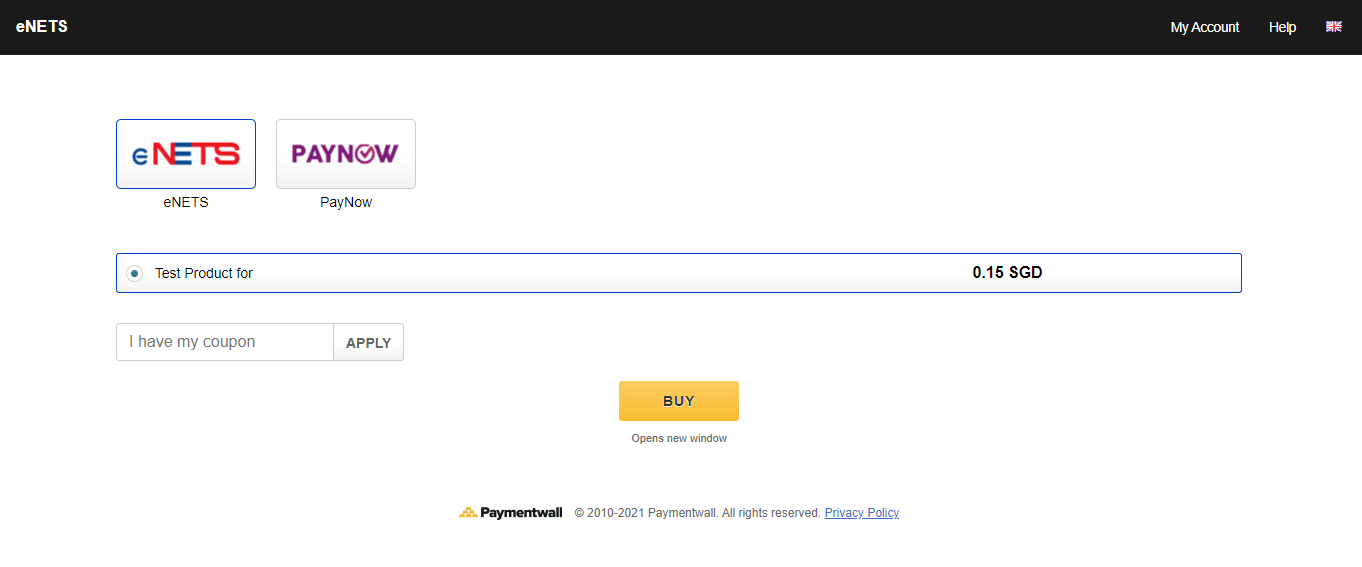
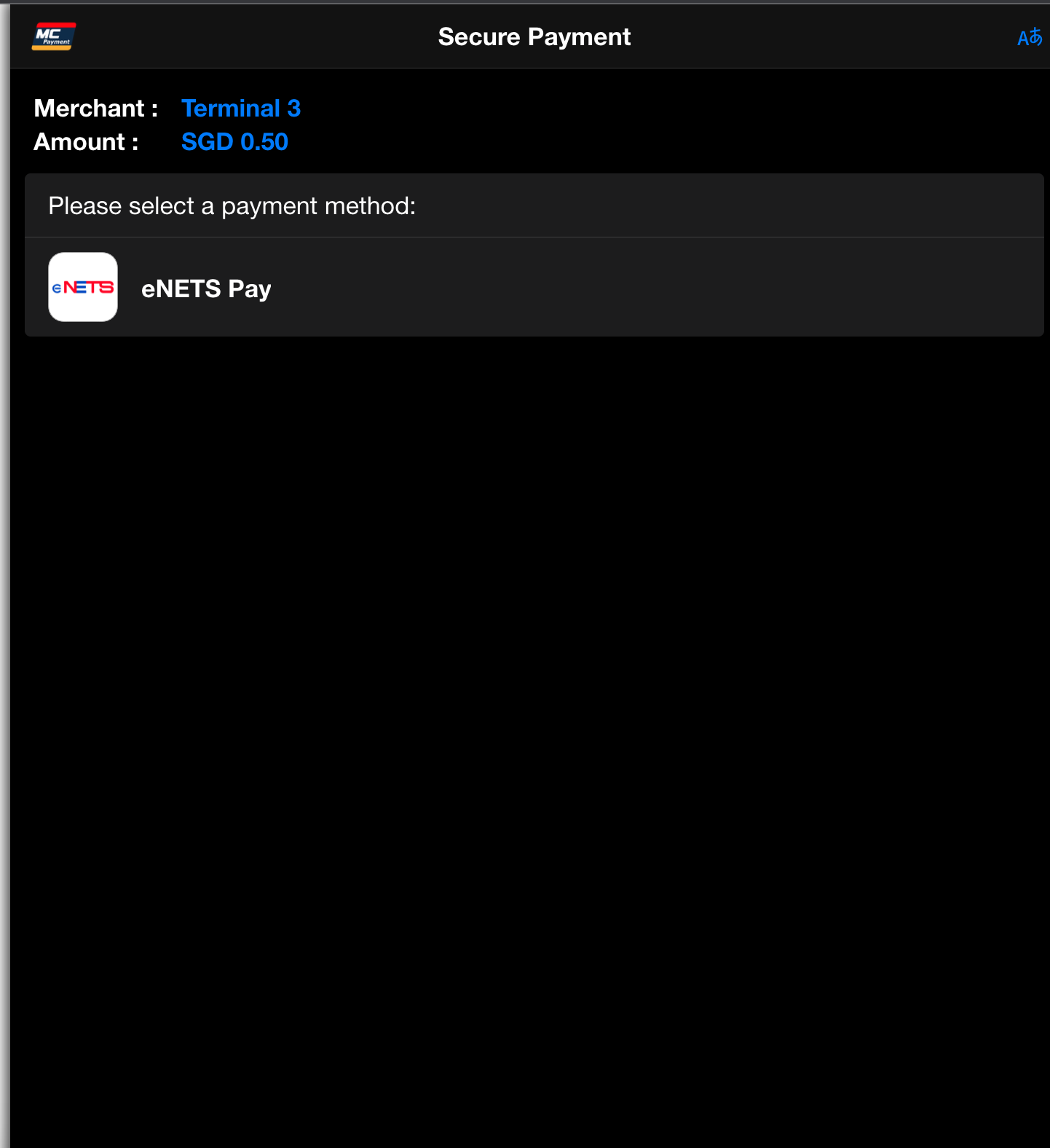
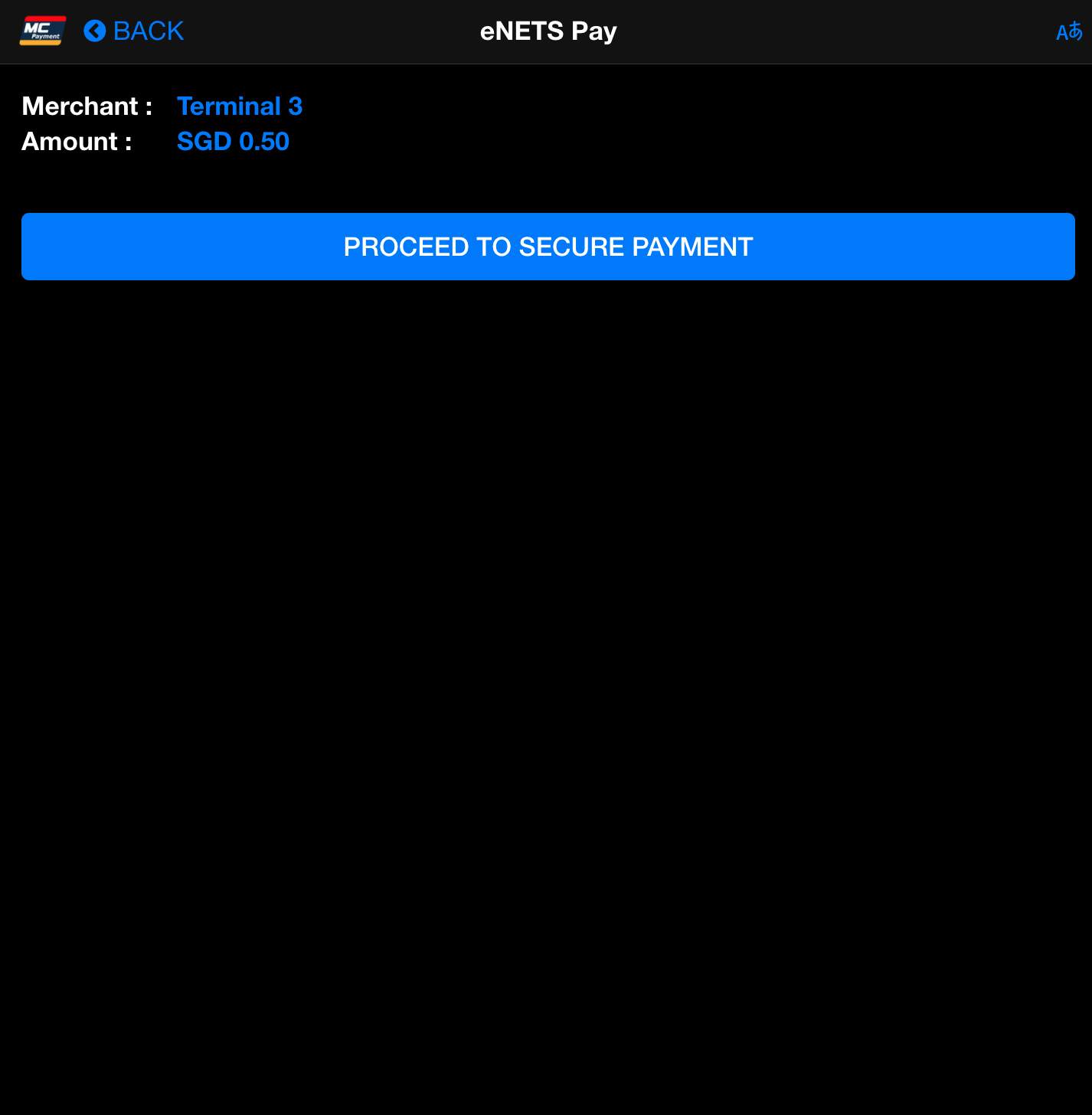
- Step 2: Select from the supported banks
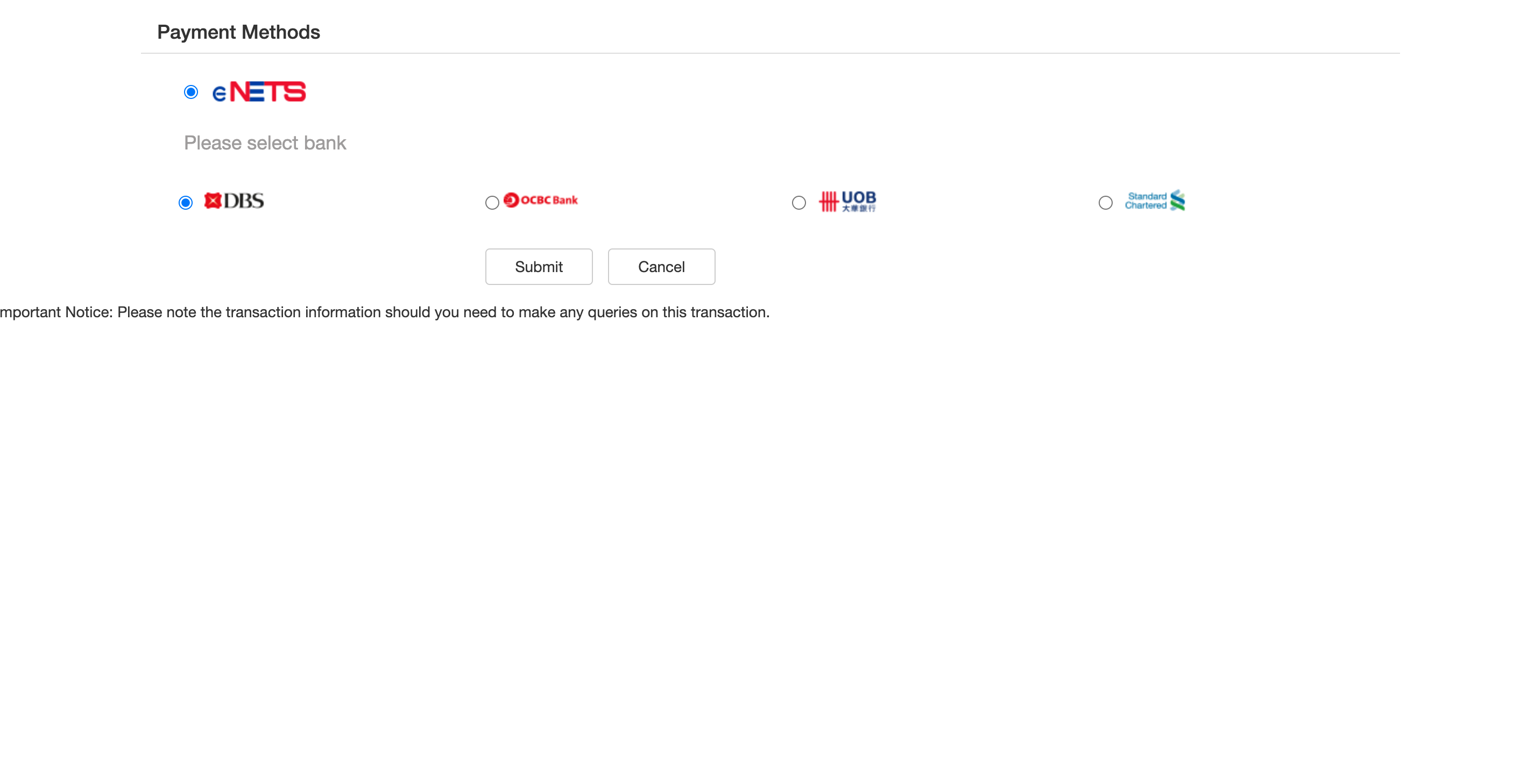
- Step 3: The user needs to fill up the needed information from the bank’s page.
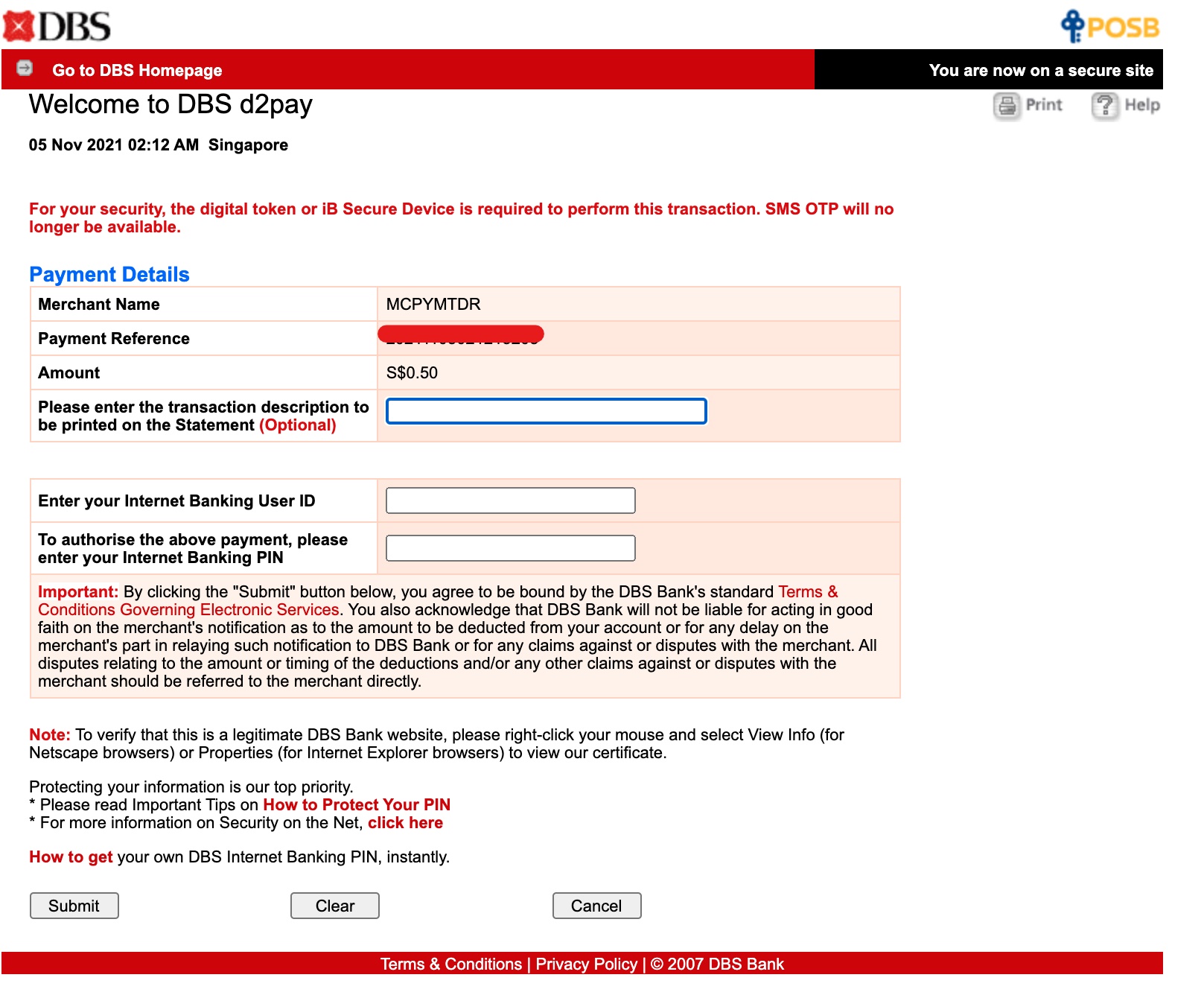
- Step 4: The user needs to authenticate their transaction using their registered device and confirm.
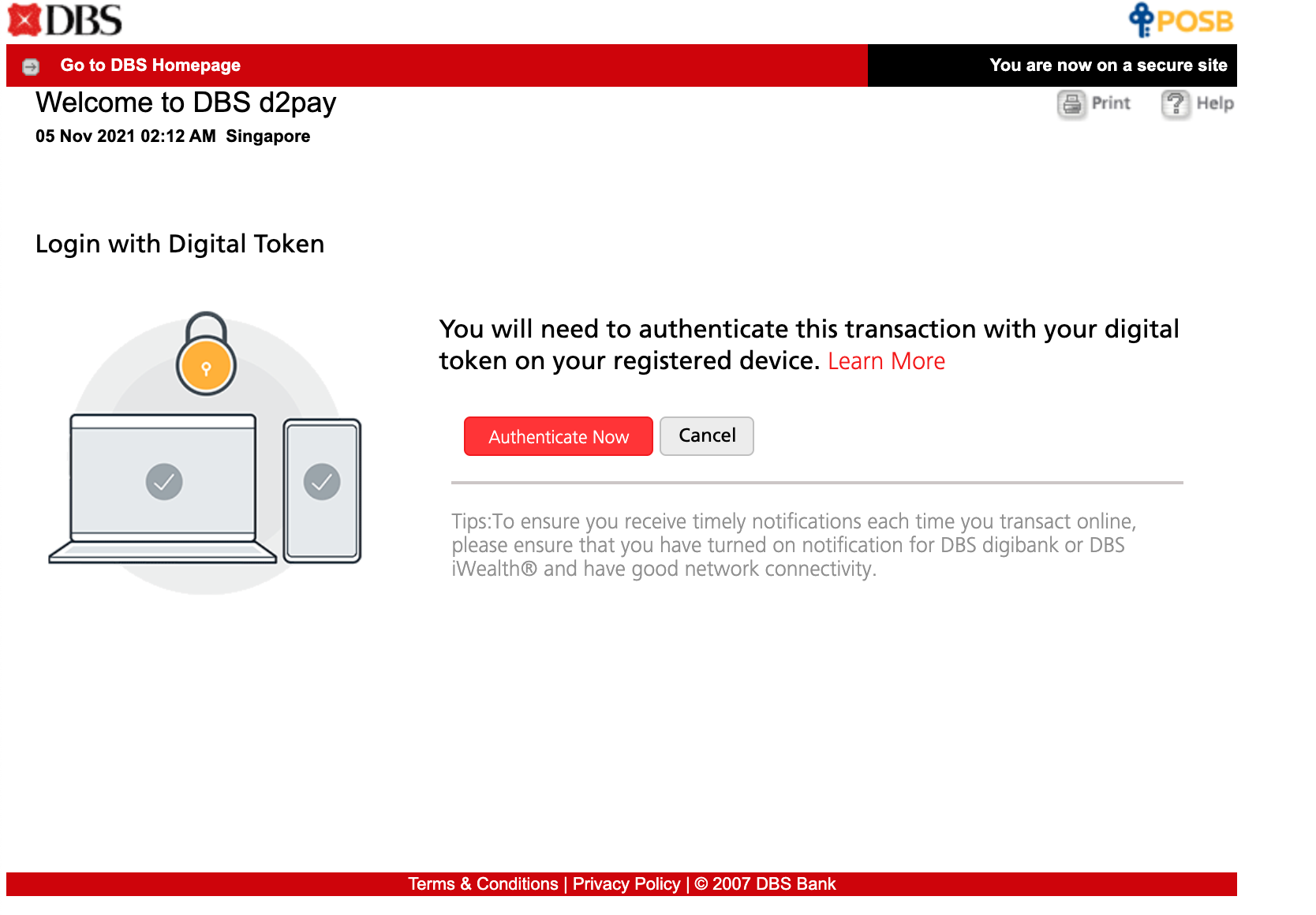
- Step 5: The user will be redirected to a confirmation page.
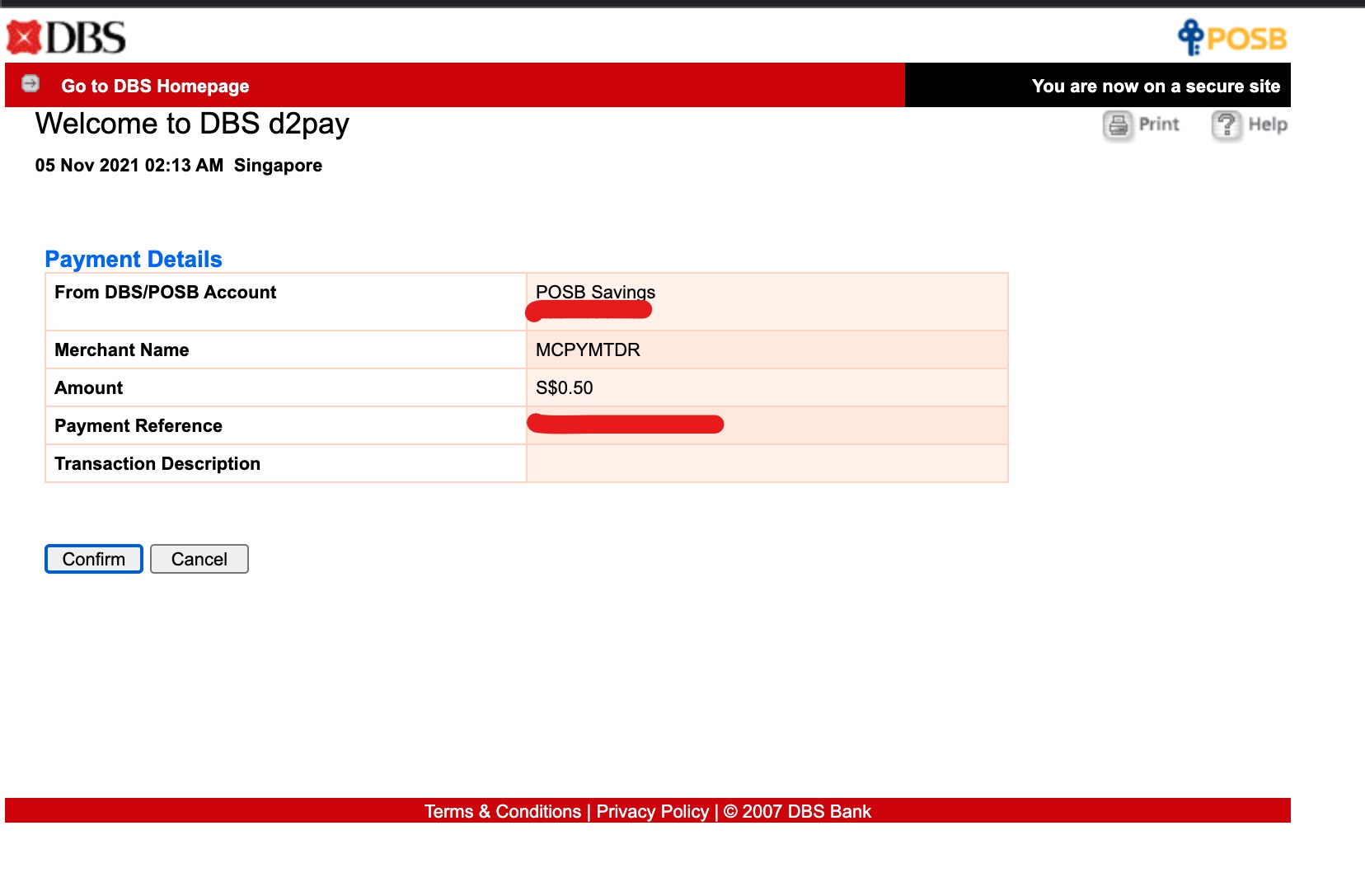
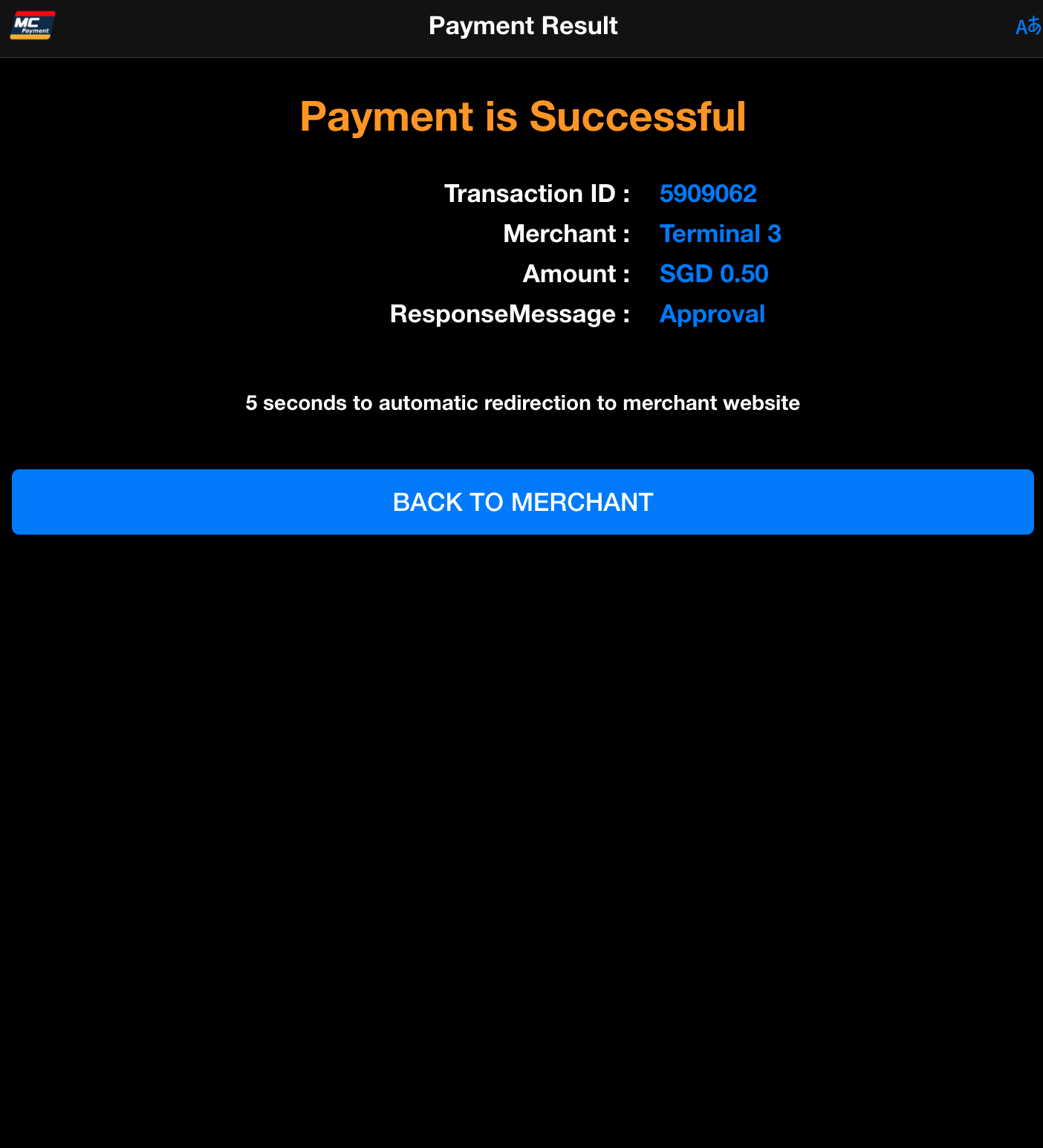
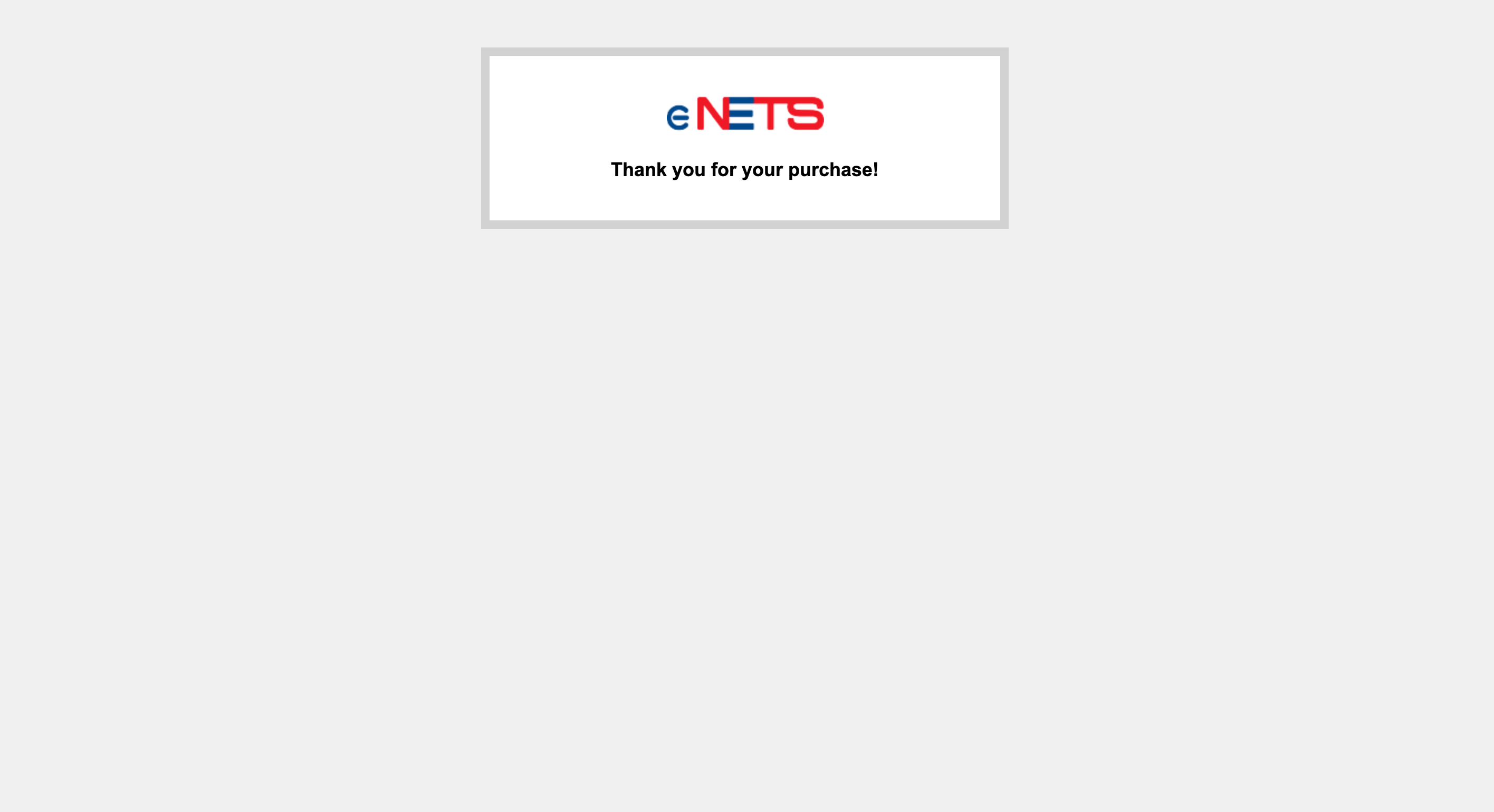
eNETS
| name | description |
|---|---|
| Countries |  SG SG |
| Type | Bank Transfers |
| Processing currencies | SGD |
| Supported currencies | Refer to currency codes |
| Payment confirmation time | Instant |
| Chargebacks | No |
| Refunds | No |
| Full Refund | N/A |
| Partial Refund | N/A |
| Refund type | N/A |
| Refund timeframe | N/A |
| Onboarding required | No (account is for Terminal3 and is available to our merchants via MoR model only) |
| Recurring Payments | No |
| Mobile UI | Yes |
| Opens new window | Yes |
| Min Transaction Limit | 0.05 SGD |
Available models:
- Merchant.
Included with your Paymentwall account.
- MOR.
Questions?
Common questions are covered in the FAQ.
For integration and API questions, feel free to reach out Integration Team via integration@paymentwall.com.
For business support, email us at merchantsupport@paymentwall.com.
To contact sales, email bizdev@paymentwall.com.
To suggest a change to this documentation you can submit a pull request on GitHub.