Bank Transfers
- Bank Transfer Argentina
- Bank Transfer Brazil
- Bank Transfer Colombia
- Bank Transfer Europe
- Bank Transfer Japan
- Bank Transfer Korea
- Bank Transfer Malaysia
- Bank Transfer Mexico
- Bank Transfer Peru
- Bank Transfer Philippines
- Bank Transfer Poland
- Bank Transfer Taiwan
- Bank Transfer Thailand
- Bank Transfer Vietnam
- Belfius
- Blik
- CBC
- E-Prepag
- eNETS
- EPS
- Faster Payment System
- Financial Process Exchange
- iDeal
- KBC
- Korean Virtual Account
- Kplus
- Krungthainext
- Krungsri Mobile Application
- MBWay
- Multibanco PT
- Mybank
- NetBanking
- PayEasy
- PayID
- PayNow
- Pix
- Przelewy24
- PSE
- Redpagos
- SafetyPay
- SCB Easy
- SEPA Direct Debit
- Sofort
- Thai QR
- UPI
- VietQR
Cash and Prepaid
- ATM Transfer Indonesia
- Boleto
- Book Gift Voucher
- Boonterm Kiosk
- Cashbee
- Cash Payment Mexico
- Cash payment UAE
- Cenpay
- Culture Voucher
- Davivienda
- Efectivo
- Efecty
- Eggmoney
- Game-ON
- Gana
- Gudang Voucher
- Indomaret
- Konbini
- MINT
- MyCard Card
- Neosurf
- Openbucks
- Oxxo
- PagoEfectivo
- Payshop
- RapiPago
- T-Money
- Teencash
- Todito Cash
- Wavegame
- 7-Eleven
E-Wallets
- Mobile Money
- Akulaku
- Alipay
- Alipay+
- Bitcoin Coinbase
- Boost Wallet
- Cherry Credits
- Dana
- Doku Wallet
- FasterPay
- GCash
- Gopay
- GOCPay
- GrabPay
- JeniusPay
- KakaoPay
- L.pay
- Linepay Taiwan
- LinkAja
- Mcash
- Mobile Banking Tanzania
- MyCard Wallet
- Naver Pay
- OVO
- Paga
- Payco
- PayMaya
- PayPal
- QRIS
- Rabbit LINE Pay
- Razer Gold
- Redcompra
- Sakuku
- Samsung Pay
- ShopeePay Indonesia
- ShopeePay Philippines
- ShopeePay Thailand
- ShopeePay Vietnam
- Singtel Dash
- Taiwan Pay
- Thai QR
- Toss Pay
- Touch 'N Go eWallet
- TrueMoney Wallet
- VNPT Money
- VTC Pay
- Wechat Pay
- ZaloPay

Blik
Blik is a Polish mobile payment systems and allows millions of mobile phone users to pay online, make payments in store and withdraw cash at ATMs. All you need to pay for online purchases safely and easily is a phone. There’s no need to provide credit card details or recall Internet banking access data.
Payment flow
- Step1: The customer selects Blik and inputs the personal information
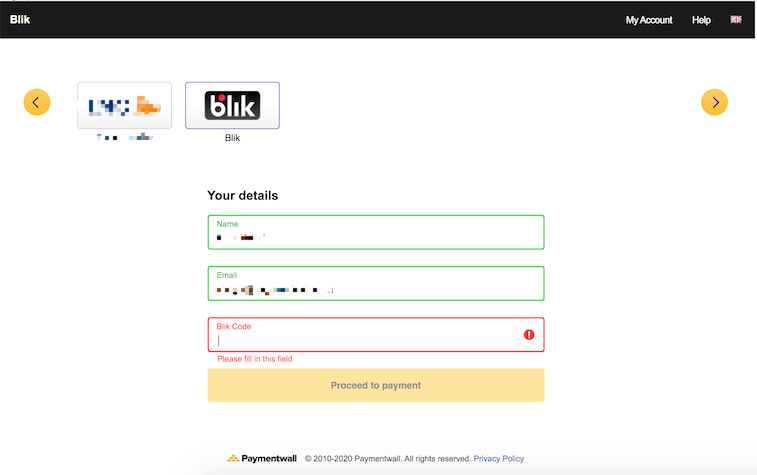
- Step2: The payment need to be completed on the mobile application.
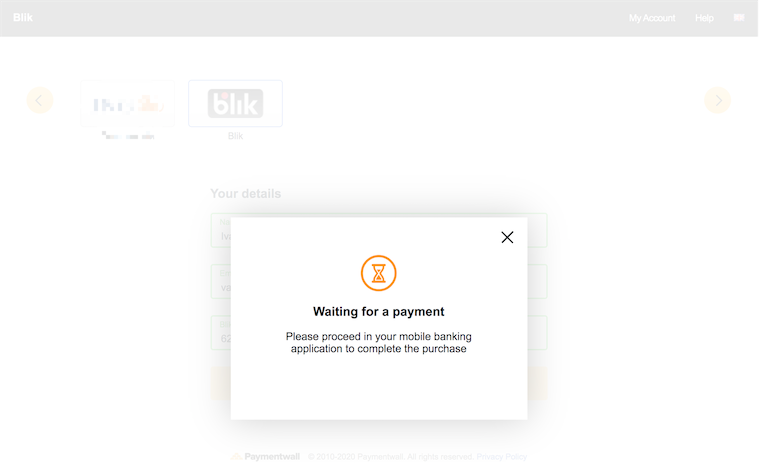
- Step3: The customer signs in the Blik APP on his phone with the pin.
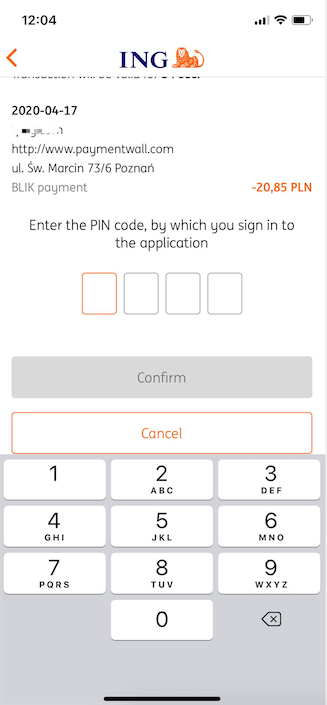
- Step4: Customer enters the code to confirm the payment on the application.
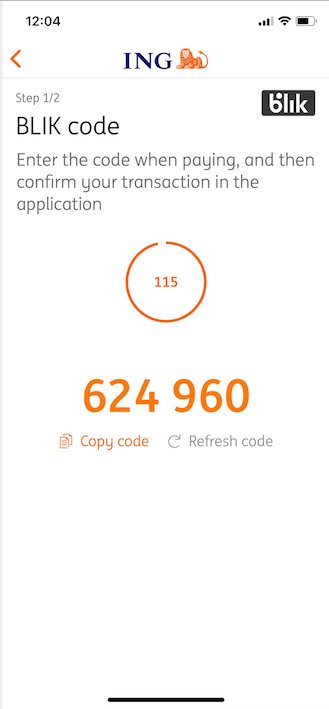
- Step5: Payment is successful
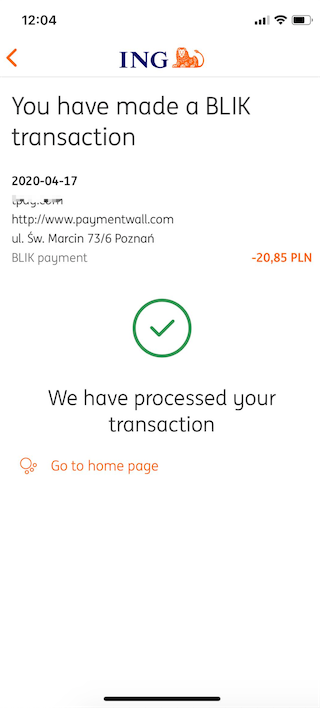
Blik
| name | description |
|---|---|
| Countries |  PL PL |
| Type | Bank Transfers |
| Processing currencies | PLN |
| Supported currencies | Refer to currency codes |
| Payment confirmation time | Instant |
| Chargebacks | No |
| Refunds | Yes |
| Partial refund | Yes |
| Refund time frame | Unlimited |
| Onboarding required | No |
| Recurring Payments | No |
| Mobile UI | Yes |
| Opens new window | Yes |
| Min Transaction Limit | 0.30 EUR |
Available models:
- Merchant.
Included with your Paymentwall account.
- MOR.
Questions?
Common questions are covered in the FAQ.
For integration and API questions, feel free to reach out Integration Team via integration@paymentwall.com.
For business support, email us at merchantsupport@paymentwall.com.
To contact sales, email bizdev@paymentwall.com.
To suggest a change to this documentation you can submit a pull request on GitHub.