Custom Settings
Setting 1: Dunning Management
Once transaction fails, TokiDoki will initiate dunning process to maximize your revenue recovery. So after each failed charge attempt, you can select to recharge or let it fail.
If you select to recharge, you can setup:
- the number of attempts
- maximum attempt number: 4
- default attempt number: 2
- duration between attempts
- maximum duration: 24 hours
- minimum duration: 1 hour
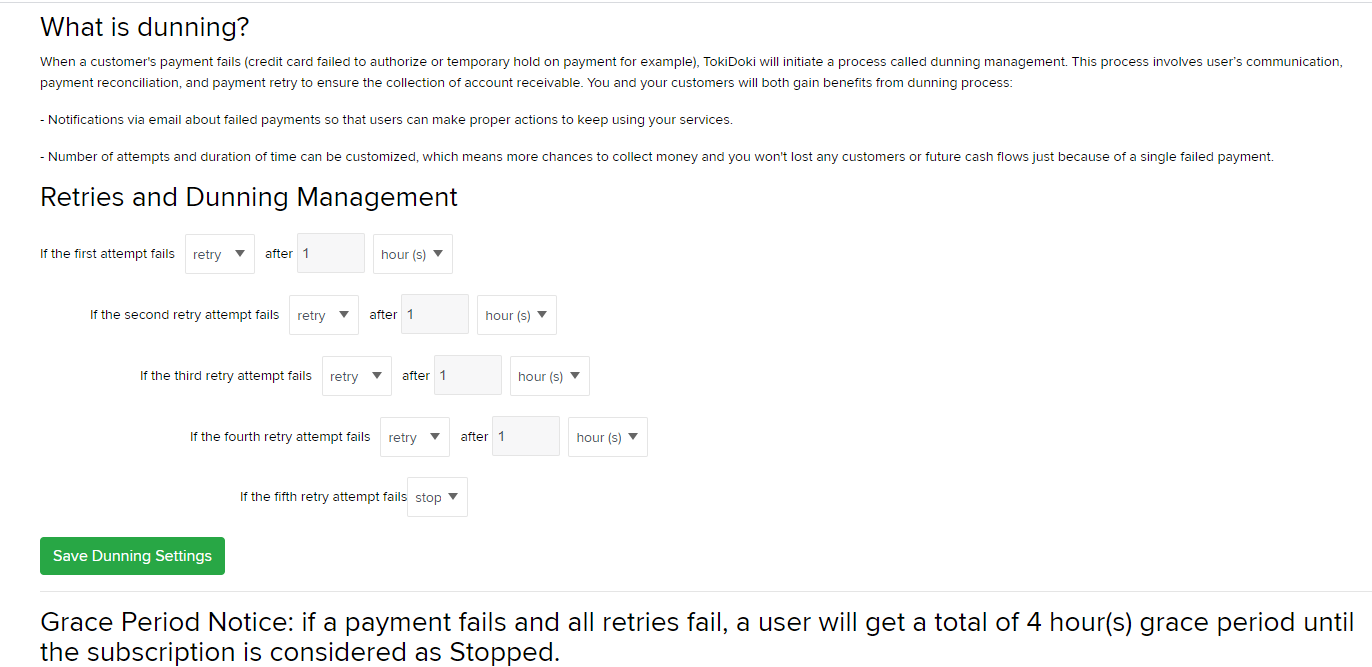
Setting 2: Email Setting
The setting is designed to adjust support link and support email, which will show up in every notification from our system.
Support email will appear in every email footer.
Support link will be the lead to help your customers to make contact/ask questions.
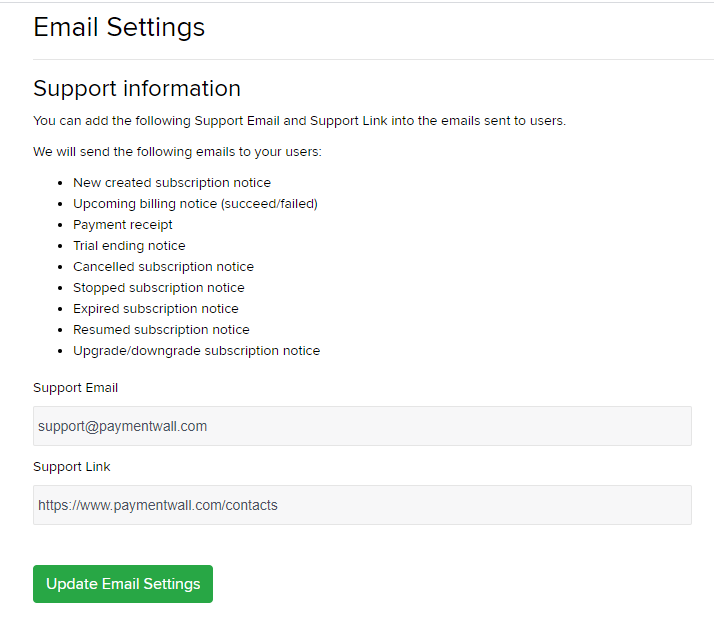
Questions?
Common questions are covered in the FAQ.
For integration and API questions, feel free to reach out Integration Team via integration@paymentwall.com.
For business support, email us at merchantsupport@paymentwall.com.
To contact sales, email bizdev@paymentwall.com.
To suggest a change to this documentation you can submit a pull request on GitHub.