Payment flows
There are two flows with Mobiamo: DCB (Direct Carrier Billing) and PSMS (Premium SMS). The payment flow for Mobiamo depends on the country and mobile carrier.
PSMS
- Step 1: User texts a keyword to a shortcode to receive a PIN code in return.
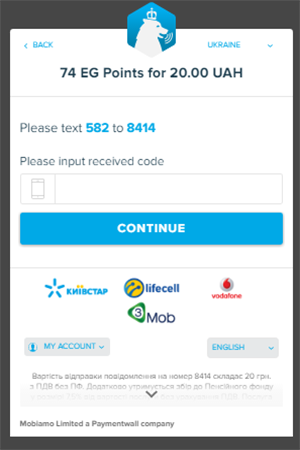
-
Step 2: User receives PIN code and inputs PIN code to confirm the payment.
-
Step 3: Payment is successful.
There are 2 types of PSMS:
-
MO (Mobile Originated): User gets charged immediately after texting keyword to shortcode
-
MT (Mobile Terminated): User gets charged after receiving PIN code
PINLESS flow: For PSMS, PINLESS flow is applied in some countries: User can skip the second step (receive and enter PIN). The list of supported countries is published in this page.
DCB
- Step 1: User enters the phone number. A message with the PIN code will be sent to the entered phone number.
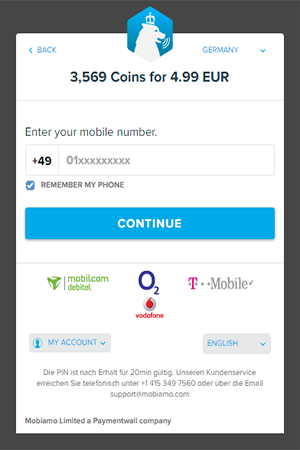
- Step 2: User receives PIN code and inputs PIN code to confirm the payment.
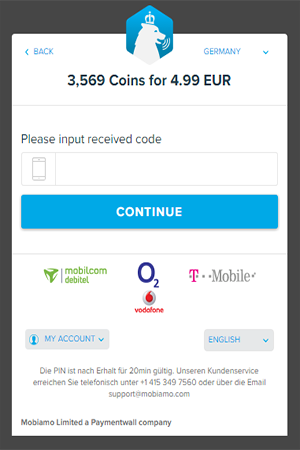
- Step 3: Payment is successful.
There are 2 types of DCB flow: Wifi and 3G.
- For 3G flow, if the country supports direct connection with mobile carrier, it is possible for user to make payment with only one click and no verification step is required. Please visit this page for list of applicable countries.
Questions?
Common questions are covered in the FAQ.
For integration and API questions, feel free to reach out Integration Team via integration@paymentwall.com.
For business support, email us at merchantsupport@paymentwall.com.
To contact sales, email bizdev@paymentwall.com.
To suggest a change to this documentation you can submit a pull request on GitHub.