SpiderPipe - UnionPay
Steps to connect UnionPay accounts with Paymentwall:
Please contact devsupport@paymentwall.com to enable UnionPay in SpiderPipe.
Create a UnionPay business account
In order to set up a UnionPay business account, please see setup flow for reference.
Add UnionPay account
- Login to Paymentwall merchant dashboard, go to My Accounts, Account Settings
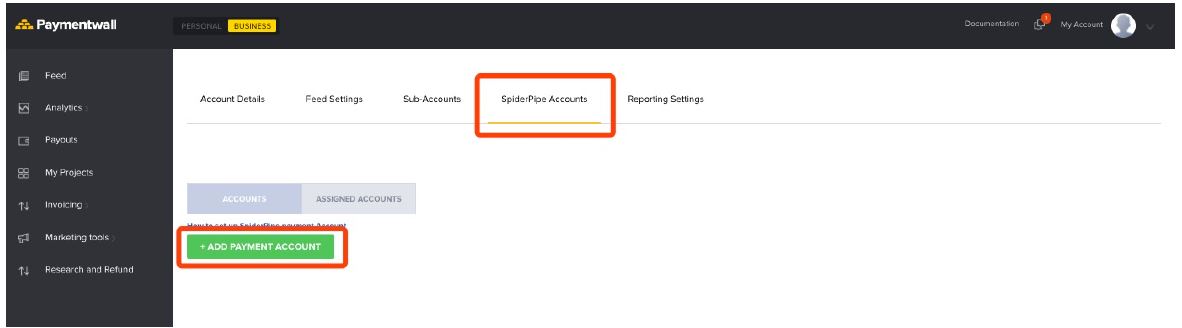
- Click Add Payment Account and choose UnionPay from the list
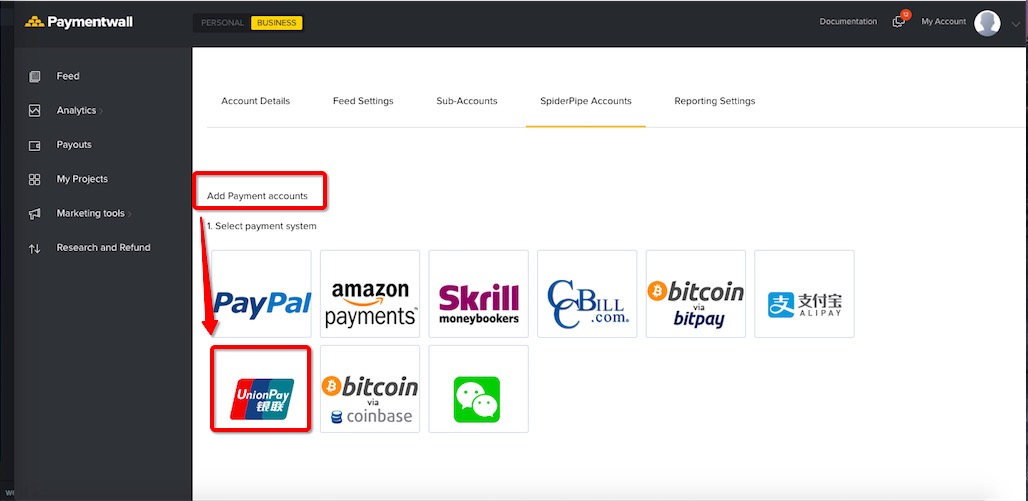
- Get your UnionPay info. (The example is in sandbox environment.)

- Fill up the form and save.
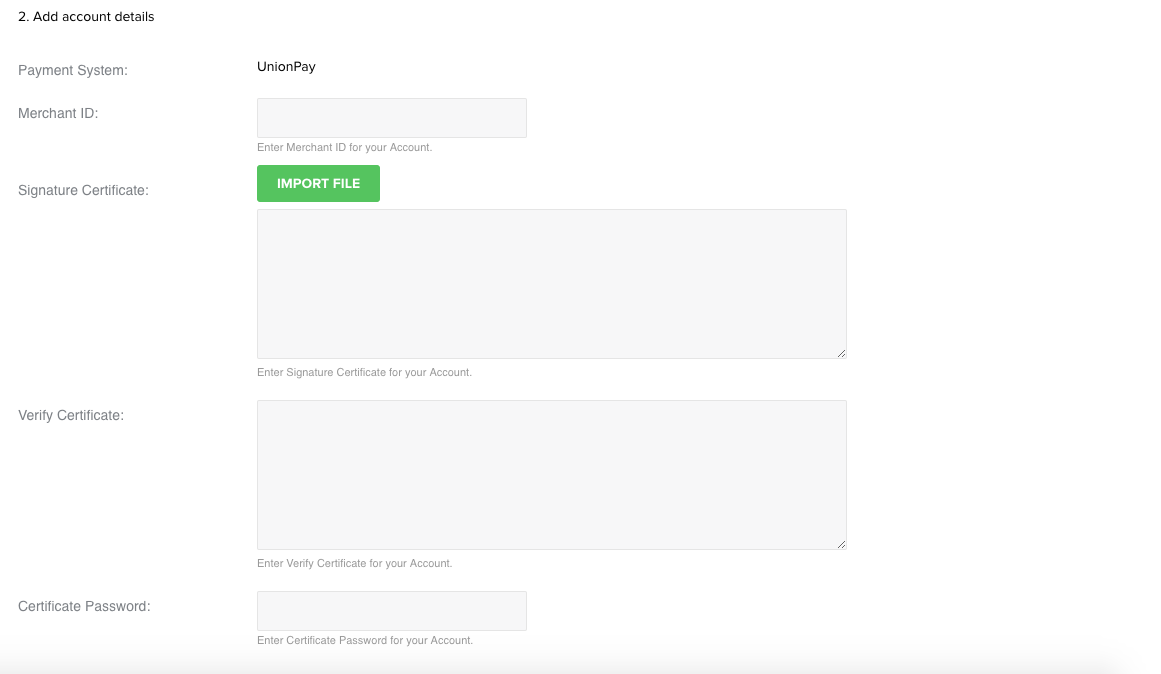
Questions?
Common questions are covered in the FAQ.
For integration and API questions, feel free to reach out Integration Team via integration@paymentwall.com.
For business support, email us at merchantsupport@paymentwall.com.
To contact sales, email bizdev@paymentwall.com.
To suggest a change to this documentation you can submit a pull request on GitHub.