Integration Guidelines
Paymentwall’s integration guidelines enlists the recommended ways for you to best integrate Paymentwall’s checkout and supporting features correctly and in the best possible way for your business.
The steps below will take you through the entire process of integrating our payment gateway to monetize your applications in a way that is highly recommended for the best checkout experience.
Accepting the payments from end-users
Paymentwall provides easy integration options for all kinds of businesses to start monetizing their applications in a faster and easier way.
Using Paymentwall’s readymade modules & plugins for your Platform
Modules & plugin integrations are one of the easiest and the fastest way to set up the Paymentwall checkout, and start accepting payments. Paymentwall’s modules & plugins are built keeping in mind the best solution for your business.
You can start browsing the list of the supported integrations for Hosting/SaaS, E-Commerce and other categories of businesses by browsing our Modules Directory.
Don’t find the integration module for the platform you are using? Create an inquiry.
Sending Payment Invoices or Issuing Event Tickets to your customers
If you want to issue invoices for your services to your users, or allow them to purchase tickets for events and activities, Paymentwall has a special feature for sending invoices or issuing tickets. These features can be activated by creating an inquiry.
Implement Custom integration using Checkout or Direct APIs
Before the Payment
Paymentwall as a Payment Service Provider (PSP) provides popular payment methods as Credit & Debit Cards along with 150+ local and global Payment options.
As per our integration recommendations, listing the available payment options on your checkout page and redirecting the users directly to the Paymentwall checkout page is a proven way to have the users pay in a hassle free and convenient way.
Adding Paymentwall in the form of text, logo or button image may be less effective as it may less likely be recognized by the users, given that they may be more familiar with the logos of their local payment methods.
Do’s & Dont’s
| Do’s | Dont’s |
|---|---|
| Add your Company name as a Public project display name. This will be shown on the checkout page to the user. | Do not mention “Pay via Paymentwall” or “Pay by Paymentwall” as a button text for the users to Checkout. |
| Activate Evaluation Mode in your Project settings. | Do not use Paymentwall if you are an Original Game, Minecraft Server or Software, We have Terminal3 for you. |
| Upload your company logo in your Project’s settings. | Do not use Email based Pingbacks. Always opt for URL based pingbacks. |
| Always create a new widget for your new project for integration. | Do not use old Paymentwall widgets. |
Integrating Paymentwall checkout in your system.
Quick & Simple Integration (Full Integration)
Paymentwall provides a full coverage of all payment methods, automatically geo-targeted depending on where the user is from.
Paymentwall payment pages are fully responsive and facilitate step by step process for collecting payments from the end user.

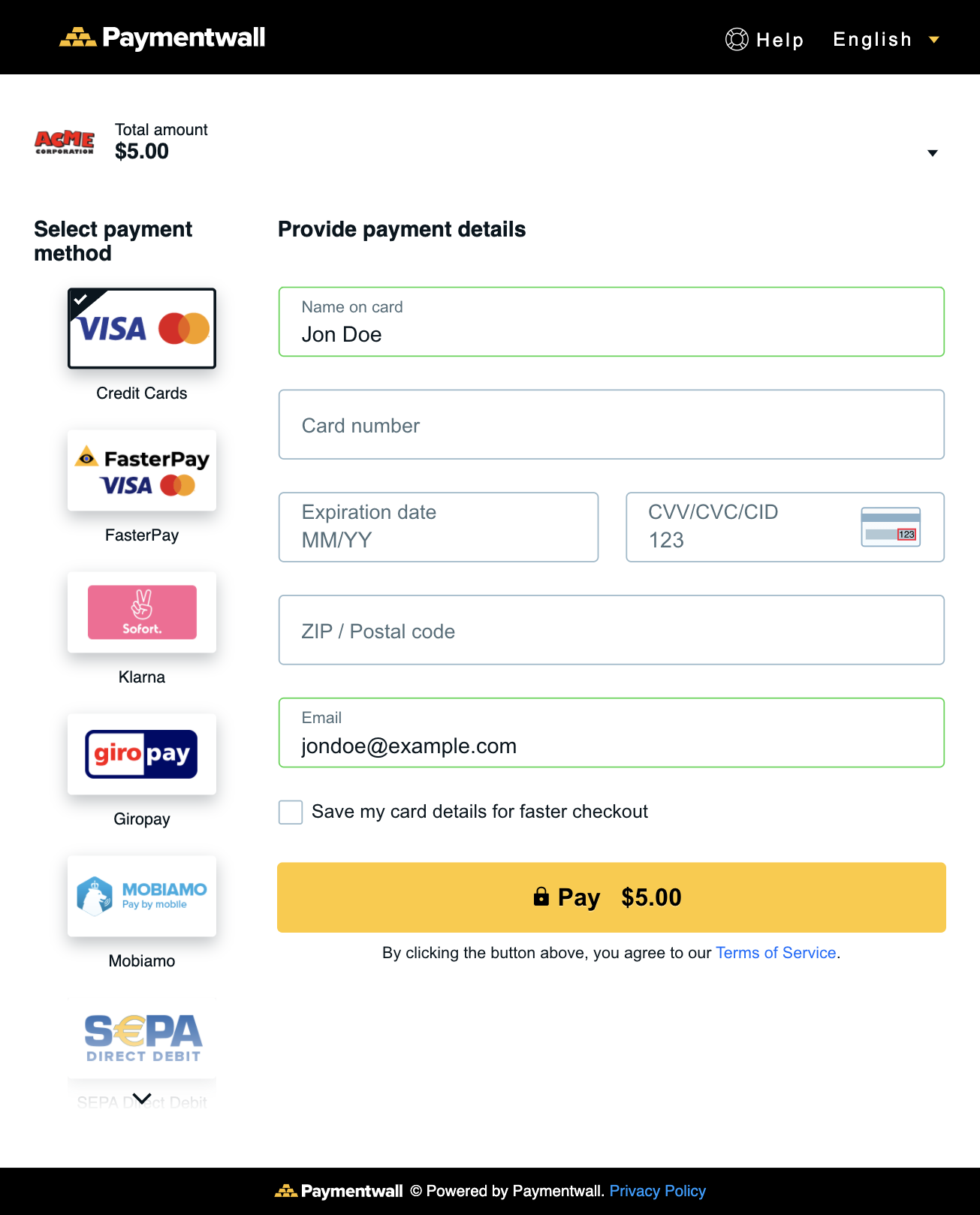

Advanced Integrations - using Payment Systems API
Paymentwall also supports deeplinking of selected payment methods. In case you already have an existing payment page and would like to add more methods to it, the best way is to integrate Payment Systems API and display logos dynamically on your side in real-time.
This way, you can activate payment methods by flipping a switch from inside your Paymentwall Merchant Area. In case you want to integrate Third Party gateways like PayPal, Bitcoins, and more, you can activate them via Spiderpipe.
SpiderPipe:
You can can plug in your existing payment accounts with any popular payment method (e.g. PayPal or BitCoin) into Paymentwall. The money flow doesn’t change - Paymentwall only acts as a technical gateway. Upside: One API, one payment experience, Paymentwall’s risk prevention service and customer support service and powerful dashboard with optimization tools.
Direct Integrations
Paymentwall provides direct API integrations for integrating Credit & Debit Cards and Mobiamo.
Using Direct Integration, we allow you to build and customize your own Credit card form.
For Brick Direct Integration, you should have a valid PCI-DSS certification or have a SAQ-AEP document in order to process direct credit card transactions. Activation of Brick API is subject to further reivew of your Business model by our Compliance team.
Do’s & Dont’s
| Do’s | Dont’s |
|---|---|
| Generate Brick API tokens using token API or brick.js | Do not store user’s card information such as card number, expiry date and cvv. |
| Use Paymentwall hosted fields for securely accepting user’s card detail. |
Our Recommendations
For a simple integration, we recommend you to use the Quick and Full Integration, which enables you to use the maximum number of features available to you by Paymentwall, and also allows you to activate most of the payment methods available for your users to pay with.
Get notified about payment
Whenever a payment is completed by the user using Paymentwall systems, a pingback notification is sent to your pingback url mentioned in your Project settings. This notification, notifies of the status of the transaction if the transaction is completed, is under process or is refunded.
The different types of pingbacks can be found in the Pingback Reference.
Delivering the product
Upon completion of the Payment process by the end user, the promised goods should be delivered to the end users instantly or with a minumum possible delay. If you are a E-Commerce business or a company providing services which require a significant delay for the purchases to be realized, it is mandatory that related information such as Estimated Delivery duration, etc should be displayed / communicated to the end users.
Paymentwall provides Delivery Confirmation API which helps us in collecting information about the delivery of the products to the end users. This information is then used by our customer service teams to better investigate customer disputes and inquires and provide a faster resolution.
Following Delivery statuses are needed to be sent to us using Delivery confirmation API.
Delivery Statuses
| Delayed Delivery Business Model | Non Delayed Delivery Business Model |
|---|---|
| Add your Company name as a Public project display name. This will be shown on the checkout page to the user. | Do not mention “Pay via Paymentwall” or “Pay by Paymentwall” as a button text for the users to Checkout. |
| Activate Evaluation Mode in your Project settings. | Do not use Paymentwall if you are an Original Game, Minecraft Server or Software, We have Terminal3 for you. |
| Upload your company logo in your Project’s settings. | Do not use Email based Pingbacks. Always opt for URL based pingbacks. |
| Always create a new widget for your new project for integration. | Do not use old Paymentwall widgets. |
More information about Delivery Confirmation API can be found in the API Explorer.
Customize the payments experience
Paymentwall provides following options to customize the checkout experience for your users based on your application needs.
- Create a Paymentwall (pw) widget for your application
- You can update the colors of elements of the Checkout page based on your website color scheme. Advanced customizations can be done in case required and can be requested by creating an inquiry from your Paymentwall account.
- Make sure you upload your Project logo in your Project settings, this logo is then visible on the Checkout page and Payment receipts sent to users upon completion of the payments.
- Add a Public Project Display Name which will be displayed in the Checkout Page and payment receipt.
End-user Support
Paymentwall offers your users an in-house End User support team to handle inquiries from end users regarding Payments and delivery of goods. This team is available 24x7 and works endlessly for a better user service.
In order for the teams to get enough information to process user inquiries, Delivery Confirmation API plays a crucial role in providing the required information. Therefore, Delivery Confirmation API is required for all projects in order to start accepting payments on Paymentwall.
Handling refunds
Paymentwall provides full and partial refunds to the end users based on requirements provided by you. These requests can be realized in 2 ways:
- Manual Process
Manual refund process involves requesting refunds from the Paymentwall Merchant Area manually by clicking on refund button in the transaction list.
- Automated Process using Cancellation API
Cancellation API provides a way to implement refund functionality inside your CRM or ERP applications.
Both Manual and Automated process create refund inquiries which are handled by our in-house support teams and are processed in due time.
Submitting your Project for review.
Once, you have uploaded the business documents and have completed the basic integration steps.
Next steps would be to submit your project for review. In order to submit your project for review you need to start with checking the Technical Integration Checklist and Business Checklist.
Once both the checklists are passed, you can then submit your project for review.
You can go through the relevant Integration checklist documented.